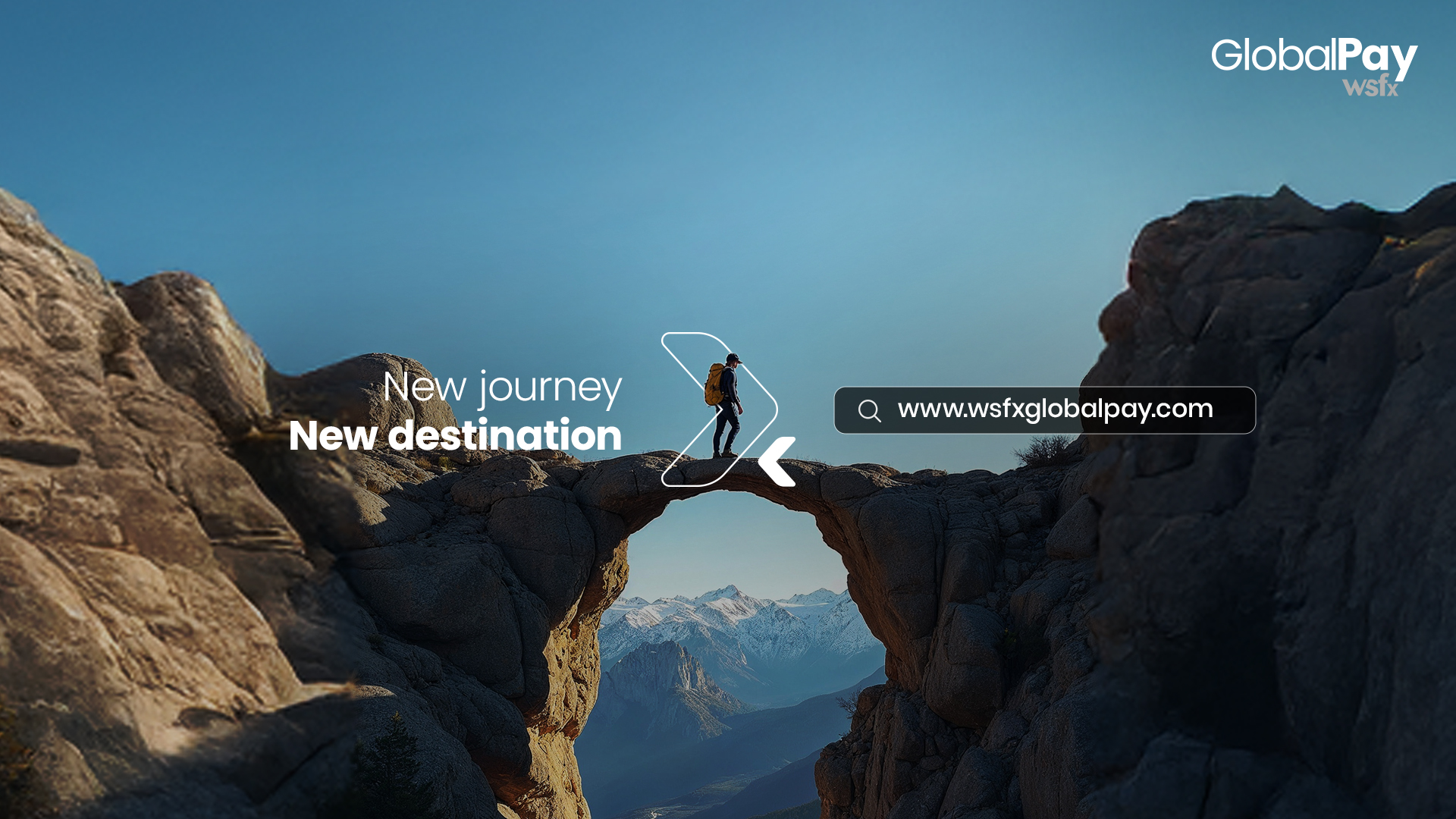
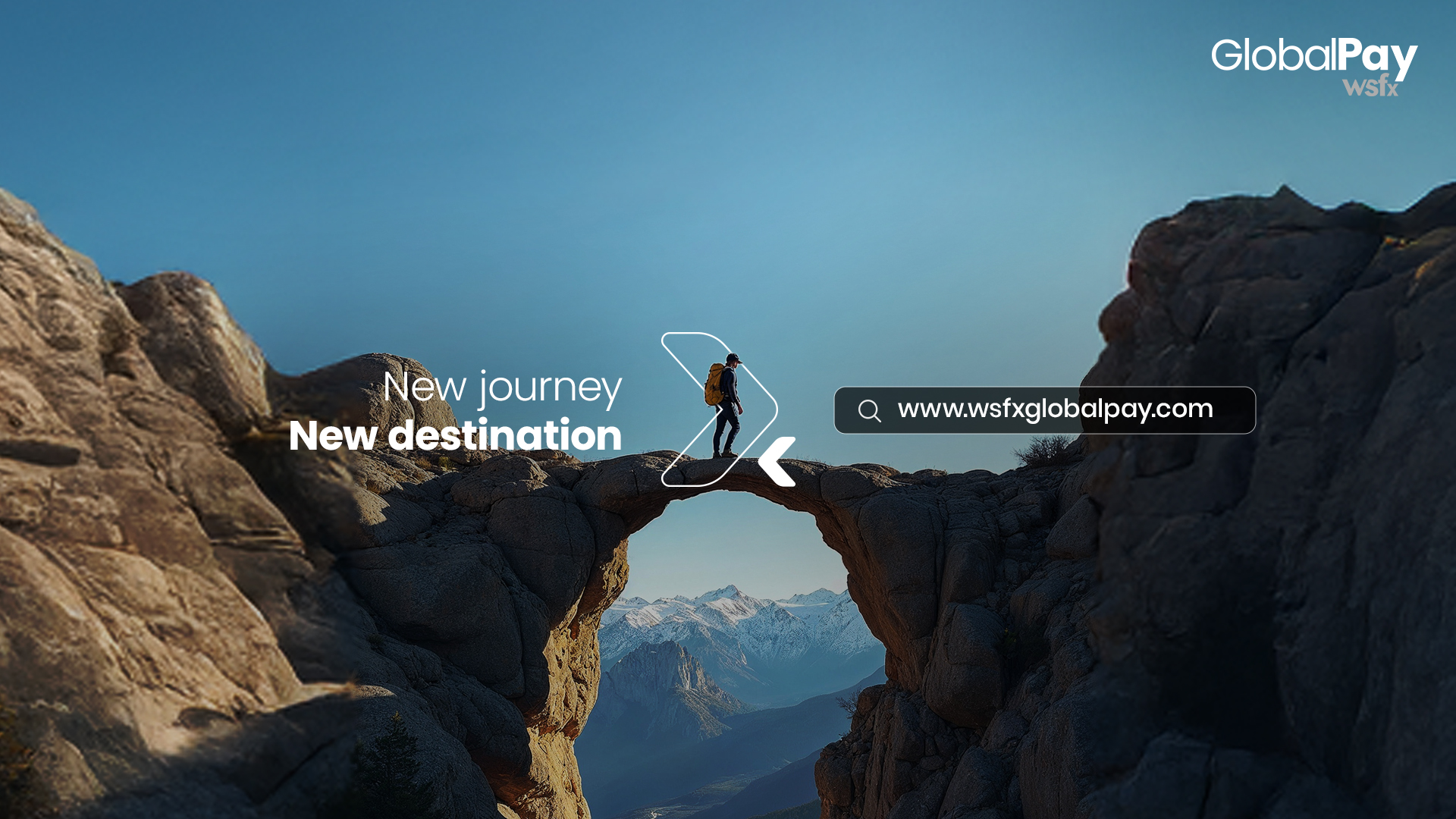
One Card, 12 Currencies, Countless Destinations
Travel Smart, Spend Globally, Skip the Fees
The Global Pay Multi-Currency Forex Card offers seamless and secure payments designed to simplify travel across the globe. Accepted at VISA merchant outlets worldwide, this prepaid multi-currency card is app-enabled and supports these 12 major international currencies: USD, GBP, EUR, CHF, CAD, AUD, SGD, HKD, THB, AED, SAR, and ZAR.
see more...


*Offer applicable for a limited time only!
USD, GBP, EUR, CHF, CAD, AUD, SGD, HKD, THB, AED, SAR, and ZAR, all managed from your one secure card.
Get instant notifications for every transaction, keeping you fully aware of your spending, anytime, anywhere.

Chip technology for secure transaction, encrypted payments, fraud protection - All from your App
Shop globally, endlessly. Book hotels, flights, trains & much more.
Accepted worldwide at all your favourite stores, restaurants, and what not.
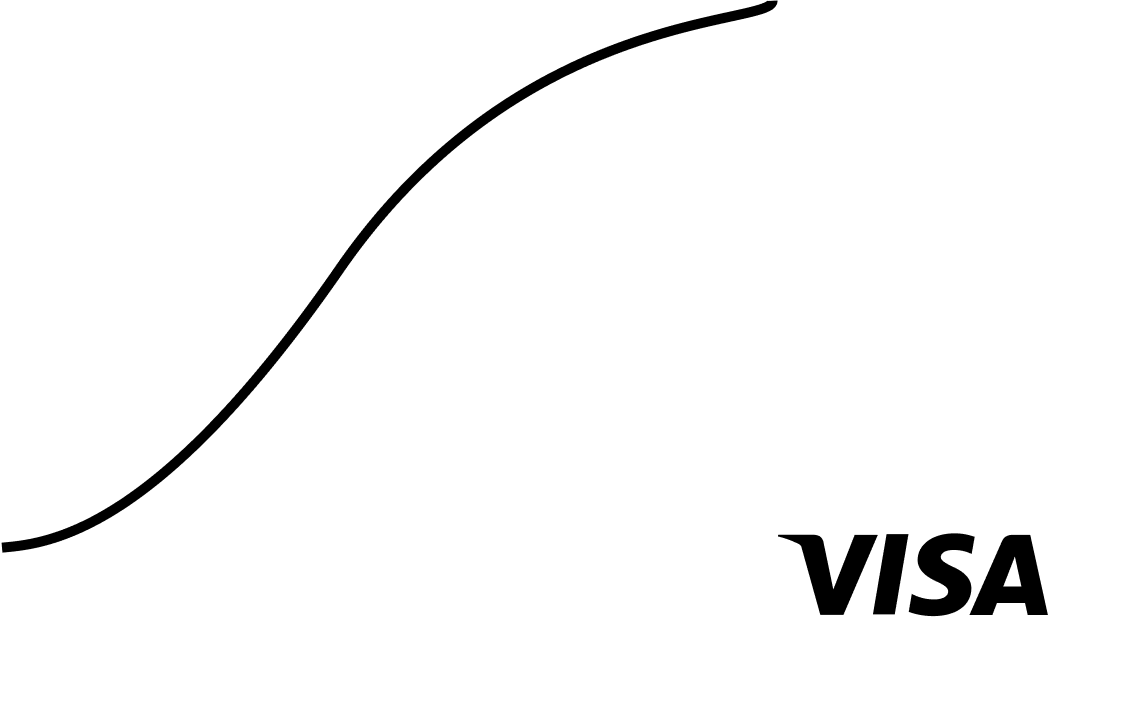
Trip Info
Share your travel details - departure, return, and purpose of visit.
Traveler
Fill in the traveller's basic information.
Payment
Make your payment and get your Forex Card or currency delivered to your doorstep.
KYC
Complete your A2 Form and upload the required KYC documents.
The Global Pay Multi-Currency Forex Card is designed to make your travel seamless, secure, and hassle-free. Accepted worldwide, this prepaid VISA card is app-enabled and supports 12 international currencies: USD, GBP, EUR, CHF, CAD, AUD, SGD, HKD, THB, AED, SAR, and ZAR.
• Supports 12 major international currencies • Allows you to reload funds instantly through the App or the Web Portal; anytime, anywhere • Lets you manage your card fully through the app — from locking to checking balances • Functions as a prepaid card not linked to your personal bank account for added safety • Enables quick, secure tap-and-pay transactions at contactless-enabled terminals • Accepted globally at all VISA merchant outlets, ATMs, and online platforms • Backed by 24/7 customer support for assistance during your travels • Sends instant SMS and email alerts for every transaction for easy expense tracking • Includes complimentary insurance coverage up to ₹5 Lakhs against fraud or misuse
You can purchase the card through the WSFx Global Pay App/Portal or at WSFx branches. Once the funds are received, the card will be activated within 24 business hours. Click here to find a Global Pay branch near you.
The card is valid for five years, with the expiration date printed on the card.
There's no minimum load requirement, but it's recommended to load an amount that comfortably covers your travel expenses.
You can load up to USD 250,000 equivalent per financial year under the Liberalized Remittance Scheme (LRS), with a per-transaction limit of USD 25,000 or its equivalent in other currencies.
• Signed card application form • Self-attested copy of a valid passport • Copy of confirmed air ticket • Valid visa copy • Self-attested copy of PAN card • Additional address proof, if required • Document supporting purpose of travel (e.g., business, education, etc.)
• USD - United States Dollar (United States) • GBP - British Pound Sterling (United Kingdom) • EUR - Euro (Eurozone countries like Germany, France, Italy, etc.) • CHF - Swiss Franc (Switzerland) • CAD - Canadian Dollar (Canada) • AUD - Australian Dollar (Australia) • SGD - Singapore Dollar (Singapore) • HKD - Hong Kong Dollar (Hong Kong) • THB - Thai Baht (Thailand) • AED - United Arab Emirates Dirham (United Arab Emirates) • SAR - Saudi Riyal (Saudi Arabia) • ZAR - South African Rand (South Africa)
You will receive an activation email and SMS. You can also check your balance and transactions via the Global Pay App or the Web Portal.
You can set/reset ATM PIN via the Global Pay App or Web Portal after successfully linking your card.
Yes, the card can be used for multiple trips during its five-year validity.
Yes, a 2% fee will be charged on the transaction amount if the transaction currency differs from the wallet currency.
Yes, you cannot use the card in India, Nepal, Bhutan, or in countries on the FATF blacklist or certain grey-listed countries such as Iran, North Korea, Myanmar, Democratic Republic of the Congo, Burma, Pakistan and Syria.
Any overseas ATMs displaying the VISA logo will accept the card.
• Issuance Fee: Nil • Reload Fee: Nil • Cross Currency Fee (Mark-up Fee): 2% of the transaction Amount • Cash Advance / Cash Disbursement Fee: 2% of the transaction Amount • Wallet to Wallet Transfer Fee: 2% of the transaction Amount • Inactivity Fee: NIL • Card Replacement Fee: International Locations - INR 2500; Indian Locations – Nil ATM Cash Withdrawal Fee per transaction USD - 2 GBP - 1.5 EUR - 1.75 CAD - 2.5 AUD - 2.5 SGD - 2.75 AED - 7.5 SAR - 7.5 THB - 65 CHF - 2 HKD - 15 ZAR - 28 Balance Enquiry Fee at ATM USD - 0.5 GBP - 0.5 EUR - 0.5 CAD - 0.75 AUD - 0.75 SGD - 0.75 AED - 2 SAR - 2 THB - 16 CHF - 0.5 HKD - 4 ZAR - 7 * Govt Taxes as applicable will be charged additionally
• Maximum Daily Purchase Limit (POS/E-commerce/Cash Advance/Cash @ POS): USD 10,000 or equivalent other currencies. • Maximum Daily ATM Withdrawal Limit*: USD 1,500 or equivalent in other currencies • Maximum Per Transaction Loading Limit: USD 25,000 or equivalent in other currencies • Maximum Per Transaction Contactless Payment Limit: USD 65 or equivalent in other currencies *Daily limits set on your Global Pay Multi-Currency Card is the higher limit, however foreign ATMs may have their own per transaction limit depending upon their service providing bank or regulatory authorities. You are requested to check the same in the ATM premise before usage. In such cases, the lower limits will apply. Please visit www.wsfx.in for update limits.
Yes, you can reload your card via the Global Pay App or Web Portal or at any Global Pay branch in India.
Insert the card into POS terminals or tap for contactless payments. For ATMs, select 'Checking/Current' or 'Credit' as the account type.
Yes, you can make contactless payments up to USD 65 or equivalent in other currency. For larger transactions, you will need to enter your PIN.
You can reset your PIN via the Global Pay App or Web Portal. You can also do so by contacting our customer support team at +91 8976707222 or write to customersupport@wsfx.in
Make sure the “International/E-commerce Transactions” setting is enabled in the app. Use your card details, PIN, and OTP to complete online transactions securely.
Immediately lock your card through the Global Pay App or the Web Portal and contact customer support. Report unauthorized transactions to the police and inform customer care team at +91 8976707222 or write to customersupport@wsfx.in
Yes, transfers are possible via POS at foreign bank branches, subject to fees.
You can set daily limits for ATM, POS, or online transactions through the Global Pay App or the Web Portal.
Log in to the Global Pay App or the Web Portal, go to 'Manage Card,' and toggle the switch to enable or disable ATM, POS, online, or international transactions.
Check the 'Statement' section in the Global Pay App or the Web Portal for transaction history. You will also receive an SMS or email notification.
DCC is when foreign ATMs or merchants charge in Home Currency, leading to high conversion fees. Global Pay generally blocks DCC transactions.
Pre-authorization occurs when hotels or car rentals block funds on your card. Avoid using your card for this or ensure the block is cancelled when settling the bill.
If you notice an unauthorized transaction, immediately block your card through the Global Pay App or the Web Portal and contact customer support. You can raise a dispute for investigation, and Global Pay will review and respond within 90 days.
You can visit your nearest Global Pay branch or place a card encashment request through the Global Pay App or the Web Portal. Refunds typically take 2-3 working days.
Insurance coverage of up to ₹5,00,000 is available for lost or stolen cards. For an updated schedule of fees Click here.
Yes, but balances over USD 2,000 must be surrendered within 180 days as per regulations.
Refunds are typically processed within 2-3 working days; however, delays may occur in case of discrepancies.
You can visit a Global Pay branch for a refund or request a replacement card to continue using your balance. Alternatively, you can submit your refund or replacement request through the Global Pay App or by contacting customer support.
Global Pay refunds amounts lost to fraud, unless customer negligence or involvement is established. All refunds are processed in accordance with the applicable insurance policy.
If there's an ATM error—such as incorrect or failed cash dispensing—first check if the amount has been debited from your card. If it has, contact Global Pay customer support immediately with the ATM location and transaction details to raise a dispute.
Global Pay responds within 24 hours, with a resolution or refund provided within 90 days. Additional time may be required if there are discrepancies.
Yes, you can view up to 6 months of transaction history through the Global Pay App or Portal. For records older than 6 months, please contact customer support.
Visit a Global Pay branch or contact our customer support. Any remaining balance will be refunded within 2-3 business days after account closure.